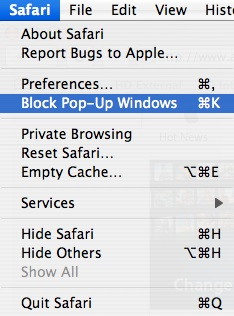Frequently Asked Questions
Frequently Asked Questions - Royalties
Frequently Asked Questions - Technical
Frequently Asked Questions - Royalties
Q: When will I receive my payment?
A: Payments are sent on or before your contractual or license due dates.
For quarterly recipients, payments are sent 45 days following the end of a quarter.
The quarterly cycle is as follows: February 15th, May 15th, August 15th, and November
15th. Semi-annual payment terms vary per contract and are sent up to 100 days
following the semi-annual period. (Back to Top)
|
|
Pay Dates |
| Payment Interval |
Description |
1Q |
2Q |
3Q |
4Q |
| Q045 |
Quarterly + 45 Days |
May 15 |
Aug 15 |
Nov 15 |
Feb 15 |
| S045 |
Semi + 45 Days (Feb Aug) |
Aug 15 |
Aug 15 |
Feb 15 |
Feb 15 |
| S090 |
Semi + 90 Days |
Oct 1 |
Oct 1 |
Apr 1 |
Apr 1 |
| SM45 |
Semi + 45 Days (May Nov) |
May 15 |
Nov 15 |
Nov 15 |
May 15 |
Q: My statement looks like I have a royalty payable,
but I did not receive a payment and it is past my due date. Why?
A: There can be several reasons, the most common are:
- CCMG does not have a current address on file.
- CCMG does not have a
federal tax ID # or social security # for your account and need a W-9.
- Prior
quarter negative payables or adjustments may offset current earnings.
- CCMG
does not cut checks until the amount due is over $50.00.
To provide your payment information, please follow this Adobe web form link to complete a W-9, ACH Authorization form, upload your bank verification, and a copy of a government issued ID.
If you are a non-US resident, please use this form to complete a W-8BEN instead. (Back to Top)
Q: Can payment be made electronically?
A: CCMG prefers to pay royalties via direct deposit (US recipients) or wire transfer (non-US recipients). Please fill out the appropriate forms below, and we will reach out to you to confirm the change. (Back
to Top)
Q: When I select a statement period, I do not
see a listing of all my royalty accounts?
A: Go to the “Account” tab and select “Manage Participant Vendors Linked
to My Account”. You will see a listing of all participants where a valid vendor/PIN
combination has been entered. Please check the vendor # and PIN # combination that
you entered. Sometimes the letter “O” is mistaken for the number “0”, the number
“1” for the letter “I”. Some accounts may not have earnings for a given period.
(Back to Top)
Q: Can I get my statement in another electronic
format besides PDF?
A: We currently cannot provide a different format, but this feature
is on the schedule to provide in the future. (Back to Top)
Q: How does CCMG report reserves?
A: Reserves are held at 35% of physical product sales for royalties on CCMG Label Group UPCs.
Reserves are calculated on a song by song basis and the details are on your royalty statements.
Reserves are not taken on publishing license revenue received from third parties. (Back to Top)
Q: I have selected the “view statement” tab, but
no statements show up?
A: There is a possibility that your internet browser is blocking pop-ups.
Check your browser settings to always allow pop-ups from this site. (Back
to Top)
Q: How do I change my address for royalties?
A: Please send all address and/or administration changes to CCMGRoyaltyHelp@umusic.com. (Back
to Top)
Frequently Asked Questions - Technical
Q: I am running Safari on a MAC. How do I disable
my popup-blocker?
A: Do the following:
- Open the Safari web browser.
- Click on Safari menu in the upper-left hand
corner of the screen.
- You can then toggle the popup blocker on or off by checking
(or un-checking) Block Pop-up Windows. (Back to Top)